Install Certificates and Provisioning Profiles
This step installs the specified certificate and provisioning profile files to sign the project. For more detailed information on iOS Certificates and Provisioning Profiles, please refer to this document.
Prerequisites
If you are using an automatic code sign, you can remove this step. Since automatic code signing is managed by Xcode, this step will not be needed.
| Prerequisite Workflow Step | Description |
|---|---|
| Git Clone | Clone your repository to the runner machine. Use the Install Certificates and Provisiong Profiles step after this step. This step will clone your repository to be able to use provisioning profiles and certificates. |
Please remember. If you are using manual sign, you should definitely use this step and run it after the Git Clone step.
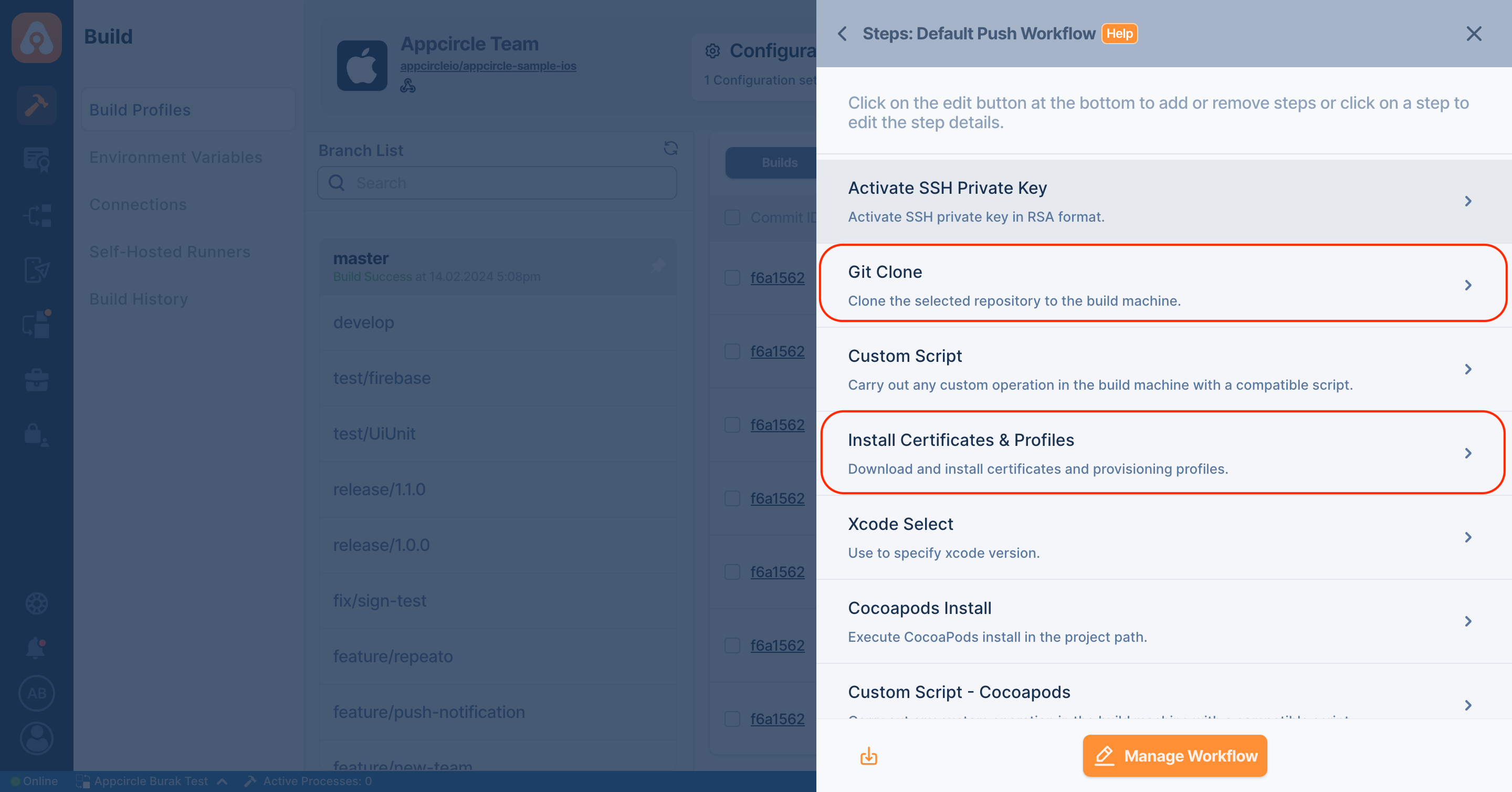
Input Variables
The parameters required for this step to work are listed in the table below. These parameters are defaults.
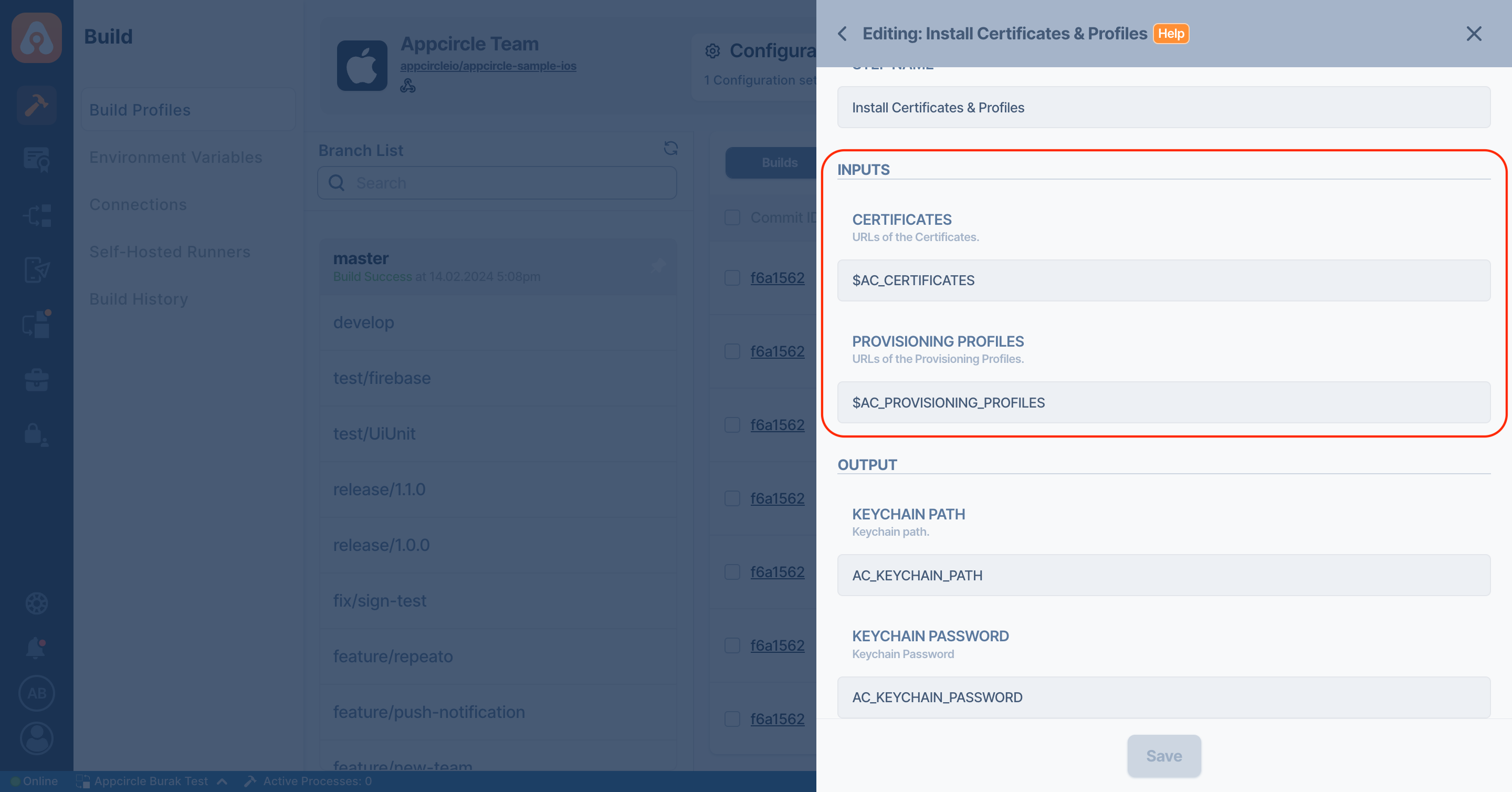
| Variable Name | Description | Status |
|---|---|---|
$AC_CERTIFICATES | Concatenated strings of cert_pass|cert_path combined with a pipe ('|') character that have the paths of the certificates and their passwords if they exist. For instance, when we have two certificates A and B that require passwords, then it should be like ' a_cert_pass|a_cert_path|b_cert_pass|b_cert_path'. If there is no password, its field will be empty, like '| a_cert_path'. | Required |
$AC_PROVISIONING_PROFILES | Paths of the provisioning profiles. | Required |
Output Variables
The output parameters after this step is executed are as follows:
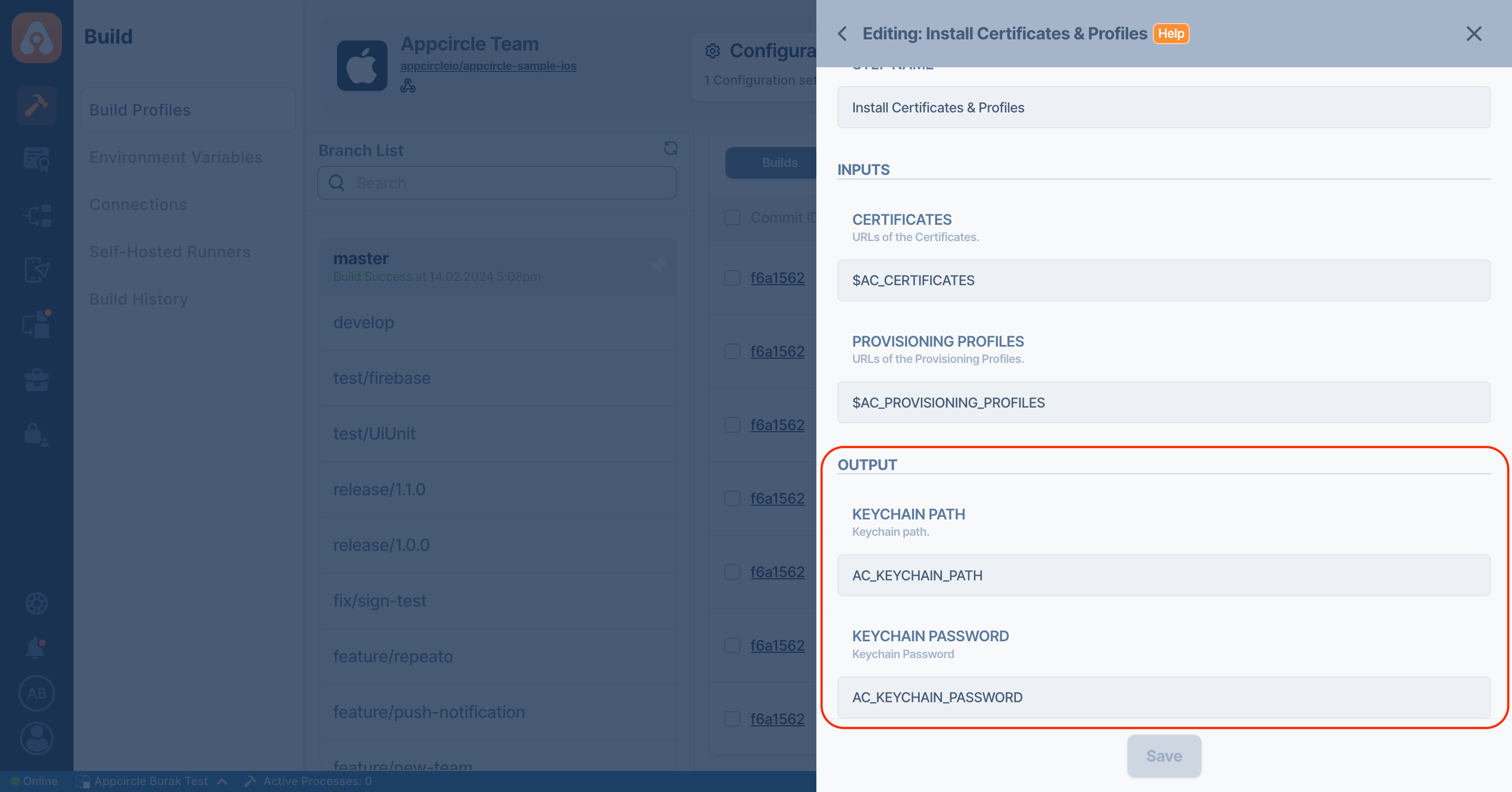
| Variable Name | Description |
|---|---|
$AC_KEYCHAIN_PATH | A path is created after the certificate is added to the current runner's keychain. |
$AC_KEYCHAIN_PASSWORD | After this certificate is added to the keychain, the password assigned to the keychain |
To access the source code of this component, please use the following link: